intellij에서 vue-cli를 설치하여 사용할려면 우선 node.js를 설치하고 npm을 설치하시면 됩니다.
1. node.js를 다운로드하시고 설치합니다.
https://nodejs.org/en#download
Node.js
Node.js® is a JavaScript runtime built on Chrome's V8 JavaScript engine.
nodejs.org
npm, pnpm, and Yarn | IntelliJ IDEA
www.jetbrains.com
2. 터미널에서 다음의 "@vue/cli"를 설치하는 명령어를 실행합니다.
# npm install -g @vue/cli만약, 아래와 같은 에러가 발생하면 node.js의 버전을 변경합니다.
E:\~\frontend>npm install -g @vue/cli
npm WARN EBADENGINE Unsupported engine {
npm WARN EBADENGINE package: '@achrinza/node-ipc@9.2.6',
npm WARN EBADENGINE required: {
npm WARN EBADENGINE node: '8 || 9 || 10 || 11 || 12 || 13 || 14 || 15 || 16 || 17 || 18 || 19'
npm WARN EBADENGINE },
npm WARN EBADENGINE current: { node: 'v20.3.0', npm: '9.6.7' }
npm WARN EBADENGINE }
npm WARN deprecated source-map-url@0.4.1: See https://github.com/lydell/source-map-url#deprecated
npm WARN deprecated urix@0.1.0: Please see https://github.com/lydell/urix#deprecated3. 터미널에서 vue 프로젝트를 생성하고자 하는 폴더로 이동한 후 프로젝트를 생성합니다. 저는 그 다음에 "Default"를 선택했습니다.
# vue create [프로젝트명]
Vue CLI v5.0.8
? Please pick a preset: (Use arrow keys)
> Default ([Vue 3] babel, eslint)
Default ([Vue 2] babel, eslint)
Manually select features4. vue 프로젝트 설치 후, vue 서버 실행합니다.
# cd [프로젝트폴더]
# npm run serve
> frontend@0.1.0 serve
> vue-cli-service serve
INFO Starting development server...
DONE Compiled successfully in 4866ms 오후 12:13:09
App running at:
- Local: http://localhost:8080/
- Network: http://192.168.X.x:8080/
Note that the development build is not optimized.
To create a production build, run npm run build.
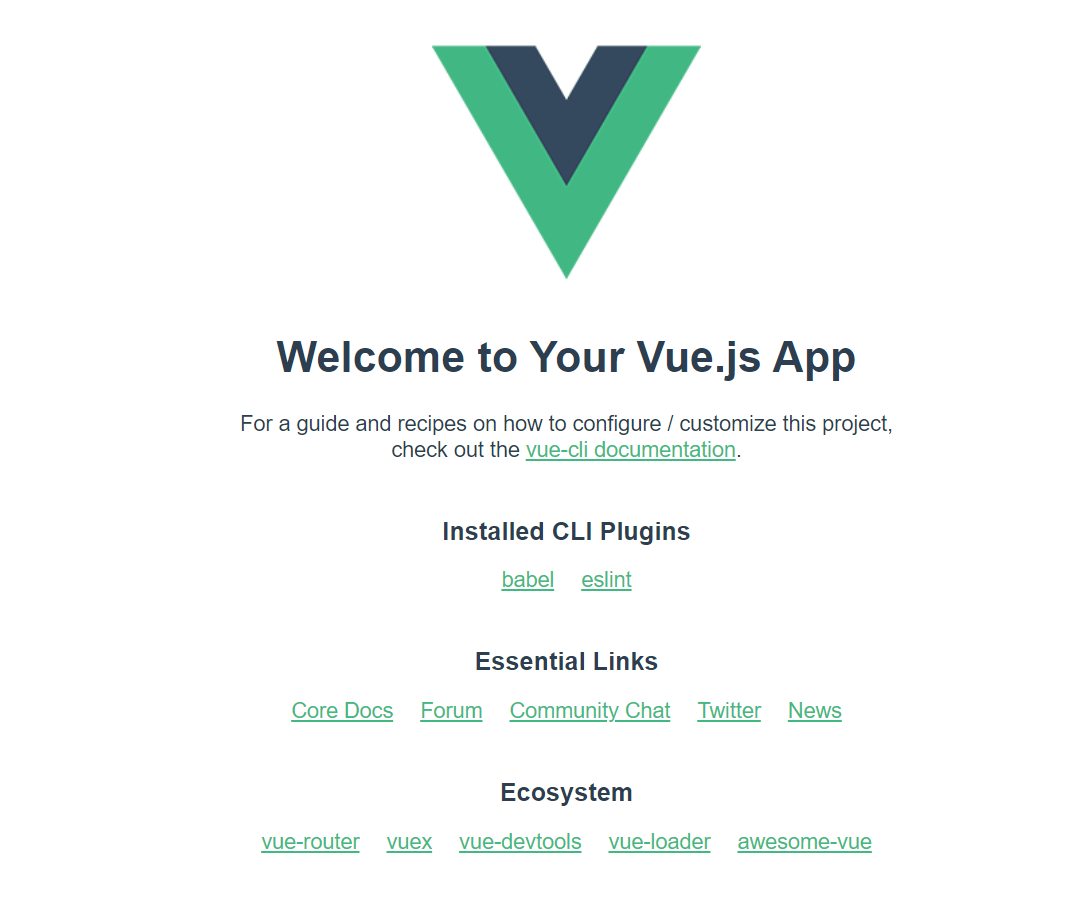
5. vue cli에 대한 설정은 다음의 사이트에서 확인하세요.
https://cli.vuejs.org/config/#vue-config-js
Configuration Reference | Vue CLI
Configuration Reference Global CLI Config Some global configurations for @vue/cli, such as your preferred package manager and your locally saved presets, are stored in a JSON file named .vuerc in your home directory. You can edit this file directly with yo
cli.vuejs.org
'IT Tools' 카테고리의 다른 글
| MS Word에서 안 쓰는 스타일 제거하는 방법 (0) | 2023.06.08 |
|---|---|
| GTmetrix-Site 성능 측정 및 보고서 생성을 도와주는 온라인 도구 (0) | 2023.06.05 |
| SSL Server Test를 무료로 할 수 있는 사이트 및 방법 (0) | 2023.06.01 |
| Google 관리 콘솔 도구 상자에 대해서 알아보기 (0) | 2023.06.01 |
| Ubuntu에서 Python 개발환경 설치 및 설정 방법 (0) | 2023.05.31 |



